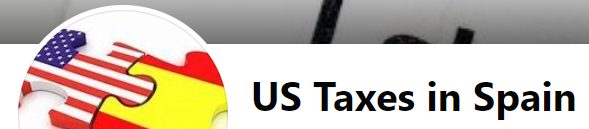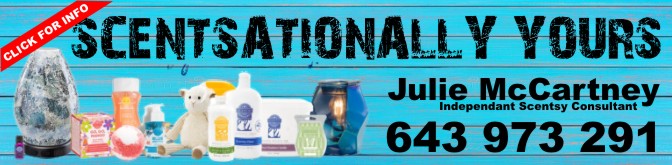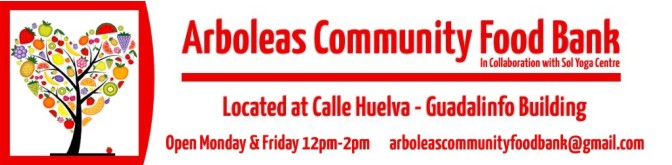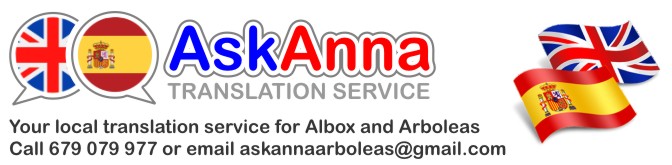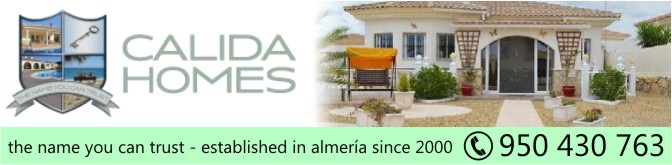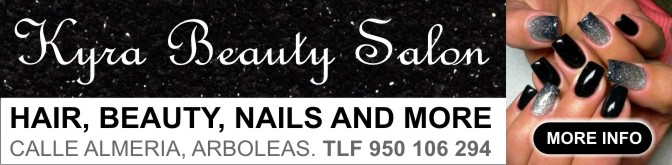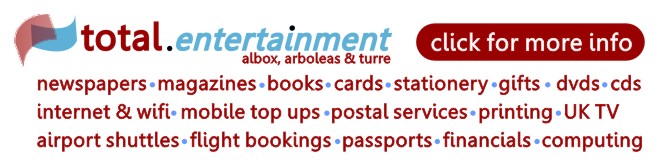Step 1.You need the install the skill and that depends on which Amazon website you use.
So to install the skill on Alexa, click here for the skill on Amazon.es or here for the skill on Amazon.co.uk.
Alternatively, if you have the app, you can install it from there. Click MORE in the bottom right.

Step 2. Scroll down until you find the option 'SKILLS AND GAMES', and select it.

Step 3. Click the magnifying glass to search....

Step 4.....and then enter "Almeria Radio" as a search term.

Step 5.When we appear (as shown above), tap the result and then click "ENABLE TO USE".

Step 6. Wait while the skill is enabled....

Step 7. Once enable, your Alexa skill is enabled on both your device and your Alexa....

Step 8. You just need to say to Alexa, "Alexa, play Almeria Radio".
You have to say Almeria Radio as "Alma-reeya Radio", i.e. very clearly.